Scanning an Ancient Maya Ocarina
- Benjamin Moss

- Nov 20, 2020
- 4 min read
Updated: Nov 24, 2020
3D Laser Scanning
The item scanned was a printed three-dimensional representation of a Maya ocarina. The ocarina resembled a face with large ears and four barnacles covering the right eye, which may have been barnacles or holes built into the ocarina in order to change pitch. The mouthpiece extended posteriorly away from the face and was located towards the bottom of the ocarina, which was flat. The facial portion of the ocarina was a darkish red color and the barnacles were a lighter white color, and the entire artifact was covered by horizontal striations as a result of the three-dimensional printing process.
The ocarina was positioned on the scanning stand so that flat side was down, the roundest side was up, and the mouthpiece was horizontal. The scanner was set to scan all 360 degrees around the artifact using eight divisions with HD 29k. It is suggested to use eight divisions when an object being scanned has sharp edges (Shott and Trail, 2012), and the ocarina exhibits intricate curvature and some sharp edges, so eight divisions were used to scan the ocarina in order to capture as much data from the curves and edges as possible. HD 29k resolution was used in order to compensate for the reflective surface of the ocarina and the multiple miniscule striations found on the surface. The ocarina was heavily dusted with powder in order to reduce the reflection of the scanning lasers off of the smooth 3D printed surface (Magnani, 2014). The ocarina was scanned as a neutral color target because it is shades of brown, grey, and black, and it was positioned approximately 9.5 inches (24.13 cm) away from the scanner for optimal definition using a macro view scan. The first set of scans with the ocarina sitting flat comprised Family A. The ocarina was then repositioned at 90 degrees from its previous orientation, so that the ocarina was lying sideways. A single scan was taken of the top of the ocarina, which comprised Family B. Then the bottom was scanned using a bracket scan with 8 divisions, which comprised Family C. Completed scans for families A, B, and C can be found in Figure 1 with noise. Noise was trimmed from scan families A and B using the circular selector tool (Figure 2). Scan families A, B, and C were aligned using multiple points. Scan Families A, B, and C were then fused using a water-tight seal. Minimal portions of the right eye barnacles were not properly scanned due to the harsh contours of the formation, but the fusion processes accurately estimated the missing portions. The completed fused scans are in Figure 3. This scan is once removed from the original artifact because it was based off of a previous scan and print of the artifact, and is therefore a less accurate representation of the artifact.
The fused scans were imported into MeshLab in order to compress the data for upload to Sketchfab. This was done through quadric edge collapse decimation by reducing the number of faces from 3.8 million to 600,000. The completed three-dimensional scans of the ocarina can be found in the following link.
Figure 1. Scans with noise. Left: A, Middle: B, Right: C
Figure 2. Scans with noise removed. Left: A, Middle: B, Right: C
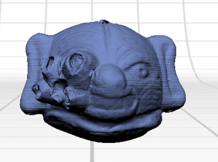
Figure 3: Fused scans
Photogrammetry
138 photographs were taken of the ocarina using a Samsung Galaxy S9 using Android software version 10. The ocarina was first positioned with its flat side down onto a piece of clay to secure it, and approximately 70 photographs were taken at small increments around the equatorial plane of the ocarina making sure that the photographs overlapped.Then the ocarina was photographed around the longitudinal plane acquiring images of the top of the ocarina.The ocarina was repositioned with its top facing down in order to photograph the bottom of the ocarina in the longitudinal plane and to photograph some areas with sharp corners that may easily be hidden. A total of 138 photographs were taken of the ocarina.The photographs were subsequently uploaded to Microsoft Powerpoint so that the background could be removed (Figure 4).The backgrounds in the photographs were removed so that only the ocarina was present in the photographs.The trimmed photographs were then exported as .jpg files and uploaded to Agisoft Photoscan.One of the photos was removed because of poor quality. Once the photos were uploaded to Agisoft Photoscan, the camera angles were aligned, but 47 of the photographs did not align due to their extraneous position on the underside of the ocarina. These 47 photographs were excluded from the model, which resulted in a partially incomplete representation of the ocarina. After alignment, the photographs were then used to build a “Dense Cloud” and subsequently build a mesh.After building the point cloud, all of the points that were outside the form of the ocarina were deleted for a more concise model. Then the texture was built, and this resulted in a great representation of the texture on the original ocarina.The final rendering of the ocarina can be found in Figure 5. As noted earlier, the base of the ocarina was not able to appropriately align, and therefore it is left out of the rendering. The model is relatively complete, even without the base, and the overall textured rendering is better than that of the three-dimensional laser scanned models.

Figure 4: Ocarina Photos with Background Removed

Figure 5: Completed Rendering of the Ocarina Model
Magnani, Matthew
2014 Three-Dimensional Alternatives to Lithic Illustration. Advances in Archaeological Practice 2(4):285–297. DOI:10.7183/2326-3768.2.4.285.
Shott, Michael J, and Brian W Trail
2012 New Developments in Lithic Analysis. SAAarchaeological record:12.
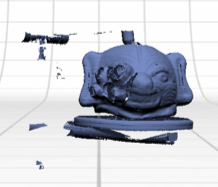

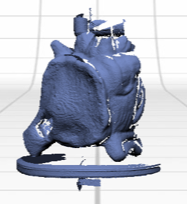
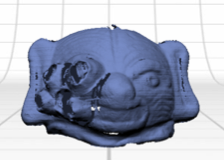

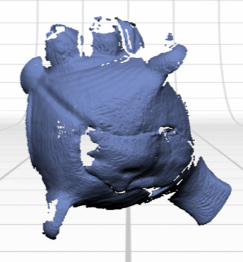
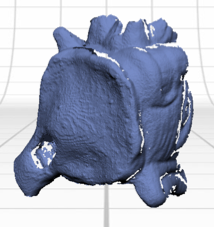



Comments